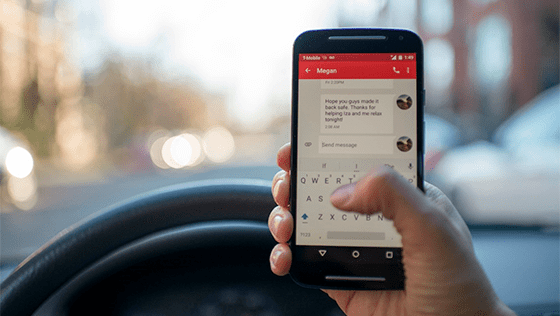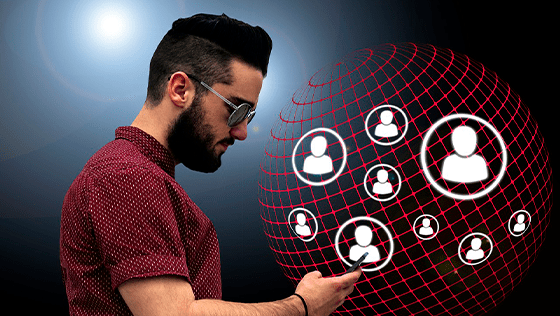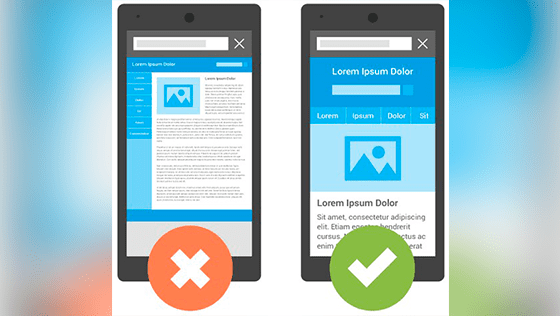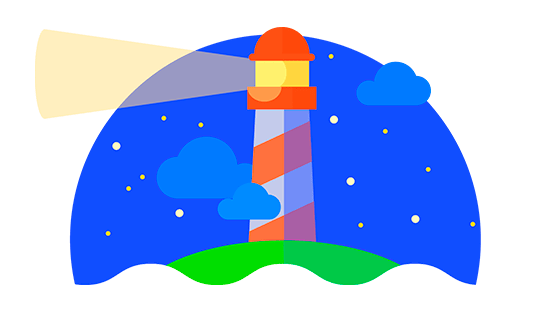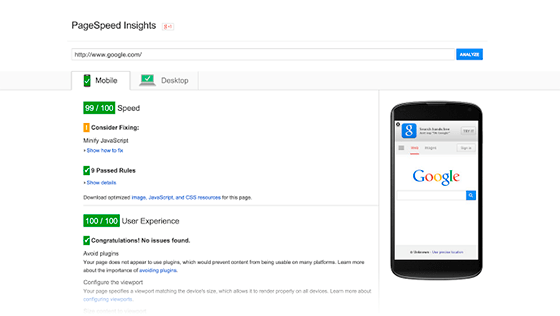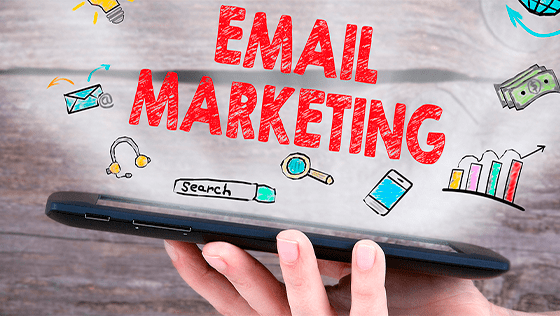Ever wonder how the game of hashtag had begun? Knowing the concept and understanding it has two different meaning.
Many of us are using the hashtag but are we focusing on the right hashtag, if not! It is a waste of valuable marketing time.
Well! The hashtag was first introduced to Twitter on 23rd August 2007 by Chris Messina. Before this, the hash (or pound) symbol had been used in various ways around the web, which helped Chris in developing his ideas for using hashtags on Twitter.
The symbol of using the hashtag (#) was to connect with social groups and keeping in the loop with people sharing the same niche or discussing the same topic so it can be easily found on the internet. It makes your post discoverable and can help increase greater reach.
We know everyone on social media is flooded by #hashtag but does your brand take the advantage of hashtag too?
Let us have a look…
There are two major types of Hashtag
Your hashtag should be relevant to your image/post.
1) Brand Hashtag- It is specifically meant for your company or your brand and more like an authorized hashtag for you however no one can patent the Hashtag. This hashtag specifically stands out for your brand means any post which goes with that hashtag is your brand hashtag. The benefit of using a branded hashtag is that you can track back the success of the brand/campaign. They can be considered as a campaign specific hashtag.
For example in our case, last Christmas we ran an online campaign with #mobiwalachristmas as we wanted to create humor and creative hashtag which aligns well with Company.
The best way to check whether the hashtag you are going to implement is taken or not is to search in google by typing the hashtag you want to use. Check if there is any result in search engine. If there is no result of it you can use for your branding purposes and will operate as a unique hashtag. As you can see below there are only 2 results i.e, made by us.

2) Community Hashtag- It is a hashtag which is generally used all over the internet and does not necessarily have to relate with your brand or products. It can be about anything in general.
For example, general Hashtag will look something like this #newyear2019

Let us look at how you can stand out your brand on a different platform.
How to target Hashtag for Instagram?
Instagram is the fastest growing social networking site with 1 billion active monthly users which exceeds all other social network and it is really difficult to keep track of post in such a massive platform, therefore, hashtag plays a big role here and brands should be smart to reach their audience.
Instagram hashtag works a bit different than Facebook & Twitter Hashtag. Here, more the hashtag, more the reach, less hashtag lesser reach. Besides using the hashtag, a Geotag on Instagram help discovers your post with local followers.
Instagram is limited to 30 hashtags however, it is not necessary for you to cover the whole 30 instead choose 10 to 15 hashtags which are really trending and relevant to your business. Always try using hashtag with less competition.
How to choose which hashtag to use for Instagram?
This sometimes can get a bit confusing. Many people would recommend you to use the hashtag with maximum post however try using hashtag which is low in competition, between 10K to 16K post count because of more the competition, more difficult for your post to be found however less the competition, more chances of it to appear.
Nowadays Instagram introduces a new feature where you can even follow the hashtag. It is more like a separate account only for hashtag which is on trend or most popular hashtag, if you happen to like #travellife it will pop like a follow button where you can easily follow that hashtag and whenever someone posts using the same hashtag #travellife their post will be visible in trending page and sometimes in your notification bar with a reminder that last week you like 5 or so post with this hashtag. How cool is that, isn’t it?
How to target Hashtag for Twitter?
Twitter is the first social media site which introduces and implement hashtag. Twitter shows the trending hashtag on its sidebar so you can easily check out the trending hashtag and choose one for your post if it is relatable. You can also change the location and search the trending hashtag location wise.
Anyone looking for that particular hashtag can be brought to your pose through the hashtag clickable link #twitter.

We all know twitter has a character limit of only 280 char. so utilize those 280 char. with an attractive caption and only use 2 hashtags to the max because too many hashtags indicate as a foul play (bots etc.) but try using the hashtag with more than 10+ char. As it shows to give a good result. However, you can always do the testing & see which works the best for your audience.
How to target Hashtag for Facebook?
Facebook doesn’t play much with a hashtag. A study shows how engagement correlates with a hashtag. To dig more into the subject I found that many supported the case.
Facebook post without hashtag performs better than the ones with the hashtag. A report from Buzzsumo on Facebook engagement insights tell us more on this. Single or two tags on Facebook post will play safe and save your post from getting distracted and will increase the chance to display more on the search result.

Creative or Humor Hashtag-
For Facebook try using creative hashtag which aligns well with your brand like it. The Facebook hashtag can be used as a source to find out the old post easily with that specific name.
(Too many hashtags lowers engagement and won’t favor you with the likes much)
• Posts with 1 or 2 hashtags average 500-550 interactions
• Posts with 3 to 5 hashtags average 400-450 interactions
• Posts with 6 to 10 hashtags average 300-350 interactions
• Posts with more than 10 hashtags average of 100 interactions
Should you use Hashtag on Pinterest?
Though hashtag is supported in Pinterest however they kind of work the same with or without. Pinterest will show you the results of the exact term whether you search using a hashtag or not so it is pretty pointless to use the hashtag. You can search easily typing a keyword.
Some of the tools to use for Hashtag
1) Hashtigfy - It is the best Twitter & Instagram hashtag tracking tool.
2) Ritetag – It is the best tool to track hashtag for Facebook & Twitter.
3) Tagdef – It exhibits the hashtag which is trending all over
Besides using these tools, you can also look at hashtag suggestions while using the same keyword.
Lastly, each platform has a different algorithm, try to understand how each hashtag performs and check on how you can implement for your Social Media Marketing.